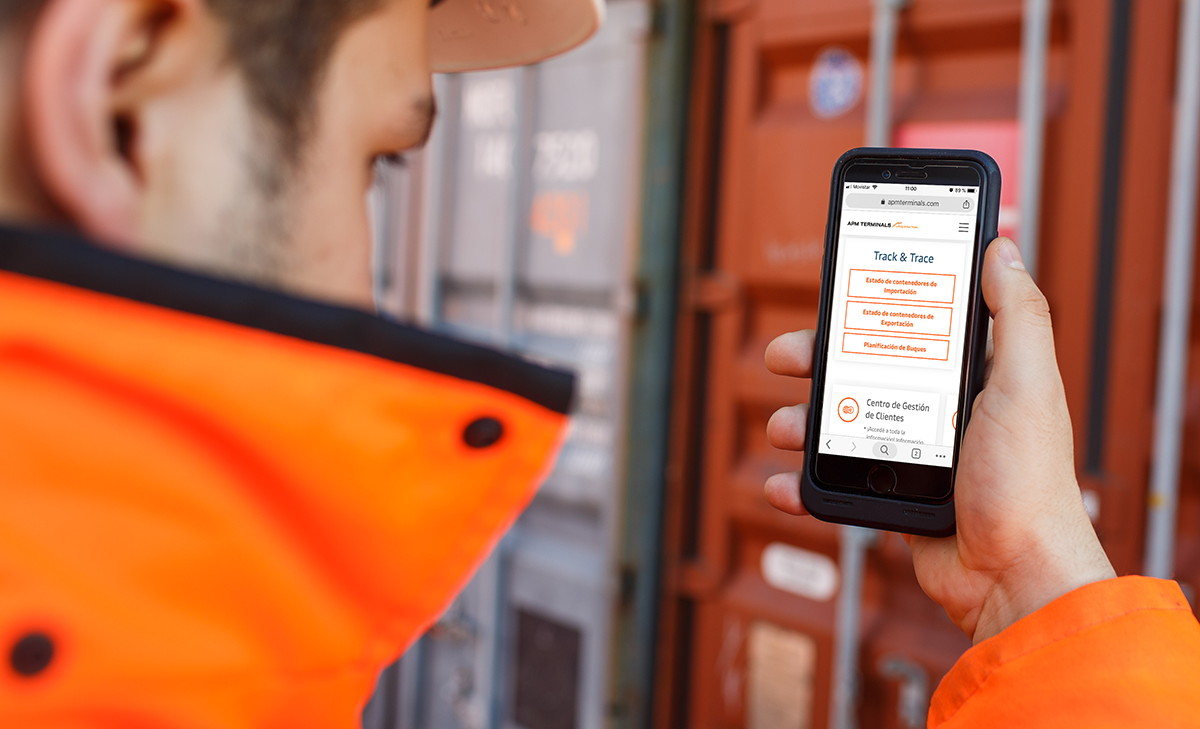
Track & Trace
External Track & Trace Tools
| Europe | Africa & Middle East | Americas | Asia |
|---|---|---|---|
| Spain APM Terminals Barcelona APM Terminals Gijón
|
Ghana Meridian Port Services Côte d'Ivoire Abidjan Terminal |
Brasil Brasil Terminal Portuario, Santos Colombia Terminal de Contenedores de Buenaventura Guatemala Puerto Quetzal |
Vietnam Cai Mep International Terminal (CMIT)
|
Personalised Services
APM Terminals offers a number of tools to help you monitor the status of your import containers. To use these services you'll need an apmterminals.com account. This can be used to access other services on the website such as Terminal Alerts and takes just a couple of minutes to set up.
Saved Container Watchlist
On your Track & Trace Import Container search results page, select the containers you would like to save to your Container Watchlist and click 'Save Containers'. Access and update your Container Watchlist directly via Dashboard in the terminal website menu.
Receive Email Notifications
In your Saved Container Watchlist (access via Dashboard in a Terminal website menu), click on the Notifications button and then switch the toggle switch to on. You will then be asked to select the days a frequency with which you'd like to receive notifications.
Stop/Pause Email Notifications
To stop receiving Email Notifications, view your Saved Container Watchlist (access via Dashboard in a Terminal website menu), click the notifications button, and switch the toggle switch to off.